The method of “BISP Registration Check By CNIC” has now been made very easy for the Benazir Income Support Program beneficiaries. If you want to know whether your name is among the eligible ones or not, you can get your registration and payment information online by sending an SMS to 8171 using your CNIC number or through the 8171 web portal. With the help of this simple method, you can know the details of your eligibility and financial assistance from home.
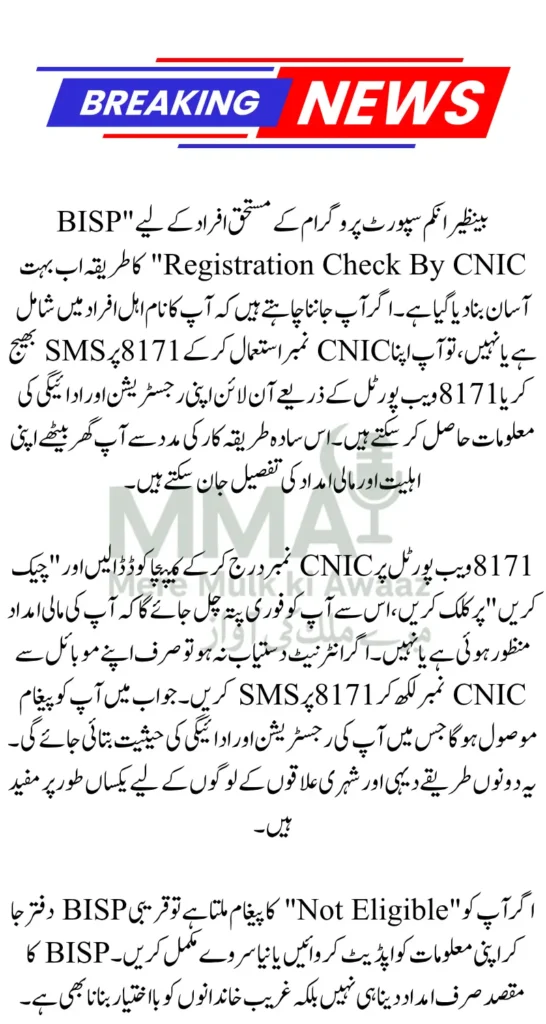
Enter your CNIC number on the 8171 web portal, enter the captcha code and click “Check”, this will give you an instant confirmation whether your financial assistance has been approved or not. If internet is not available, just write your CNIC number and send an SMS to 8171 from your mobile. In response, you will receive a message informing you of your registration and payment status. Both these methods are equally useful for people in rural and urban areas.
If you receive a “Not Eligible” message, visit the nearest BISP office to update your information or complete a new survey. Additionally, if your biometric verification or mobile number has changed, it is also important to update these details so that there is no disruption in financial assistance. BISP aims to not only provide assistance but also empower poor families.
Also Read: BISP 13500 Payment June 2025 Check Online Via 8171 Portal
Why Is CNIC Required to Check BISP Status?
Your Computerized National Identity Card (CNIC) is the primary tool BISP uses to:
- Verify your identity
- Determine PMT (Poverty Means Test) score
- Confirm eligibility
- Check payment status
Using CNIC ensures transparency and reduces the risk of fraud or duplicate entries. That’s why you must always keep your CNIC updated and active.
Also Read: BISP Biometric Retail Disbursement – BISP New Payment Method Details
How to Check BISP Registration via CNIC – 2 Official Methods
BISP now allows you to check your registration and eligibility status using two simple and official methods:
Method 1: Check BISP Status via 8171 SMS
This is the fastest method for people without internet access. All you need is a mobile phone and your 13-digit CNIC number.
Steps:
- Open your phone’s SMS app.
- Type your CNIC number (without spaces or dashes).
- Send it to 8171.
- You will receive a reply message showing your eligibility or payment status.
Tip: If you don’t get a reply immediately, try again after some time or during non-peak hours.
Also Read: 8171 Payment Method Changed Due to Heatwave – Now What to do?
Method 2: Check BISP Status via 8171 Web Portal
If you have internet access, this method gives you more detailed results.
Steps:
- Open your browser and go to: 8171.bisp.gov.pk
- Enter your CNIC number in the provided field.
- Type the captcha code shown on the screen.
- Click on the “Check” button.
- Your eligibility and payment status will be shown instantly.
This method also works on smartphones, so you don’t need a computer to check your status.
How to Know If Your BISP Payment Has Arrived?
Once your eligibility is confirmed, you can use the same methods (SMS or Web Portal) to check if your latest quarterly payment has been disbursed.
- Web Portal: Will show your payment amount and collection point
- SMS Reply from 8171: Will confirm whether your payment is ready
BISP payments are typically distributed through designated centers, mobile agents, or partner banks like HBL and Bank Alfalah. Make sure to carry your original CNIC for biometric verification when collecting the amount.
Also Read: 8171 Ehsaas Program 13500 Payment – June & July Distribution Process Explained
What If You Are Not Registered or Declared Ineligible?
If your CNIC shows that you’re ineligible or not found in the system, don’t panic. Here’s what you should do:
- Visit your nearest BISP Tehsil Office
- Complete your NSER Dynamic Survey
- Bring the required documents:
- Original CNIC
- Child B-Form (if applicable for Benazir Taleemi Wazaif)
- Recent utility bills
- Update your mobile number, marital status, or any household changes
You can also call the BISP Helpline (0800-26477) for any queries or complaints.
Conclusion
Checking your BISP registration or payment eligibility by CNIC through 8171 is now a simple, fast, and secure process. Whether you choose the SMS or web portal method, both are officially supported by the Government of Pakistan and help you avoid visiting centers unnecessarily. Just ensure your information is always up to date, and don’t fall for scams or unauthorized agents.
If you or someone you know is struggling financially, make sure they check their eligibility today. The Benazir Income Support Programme is here to support you and your family in these tough times.

