8171 Web Portal Complete Guide
The 8171 Web Portal is a dedicated online platform launched by the Benazir Income Support Programme (BISP) to make it easier for citizens to check their eligibility, payment status, and registration details from anywhere in Pakistan. This guide is specially written for newly registered women who have recently completed their registration and want to know what steps to take next to start receiving financial assistance.
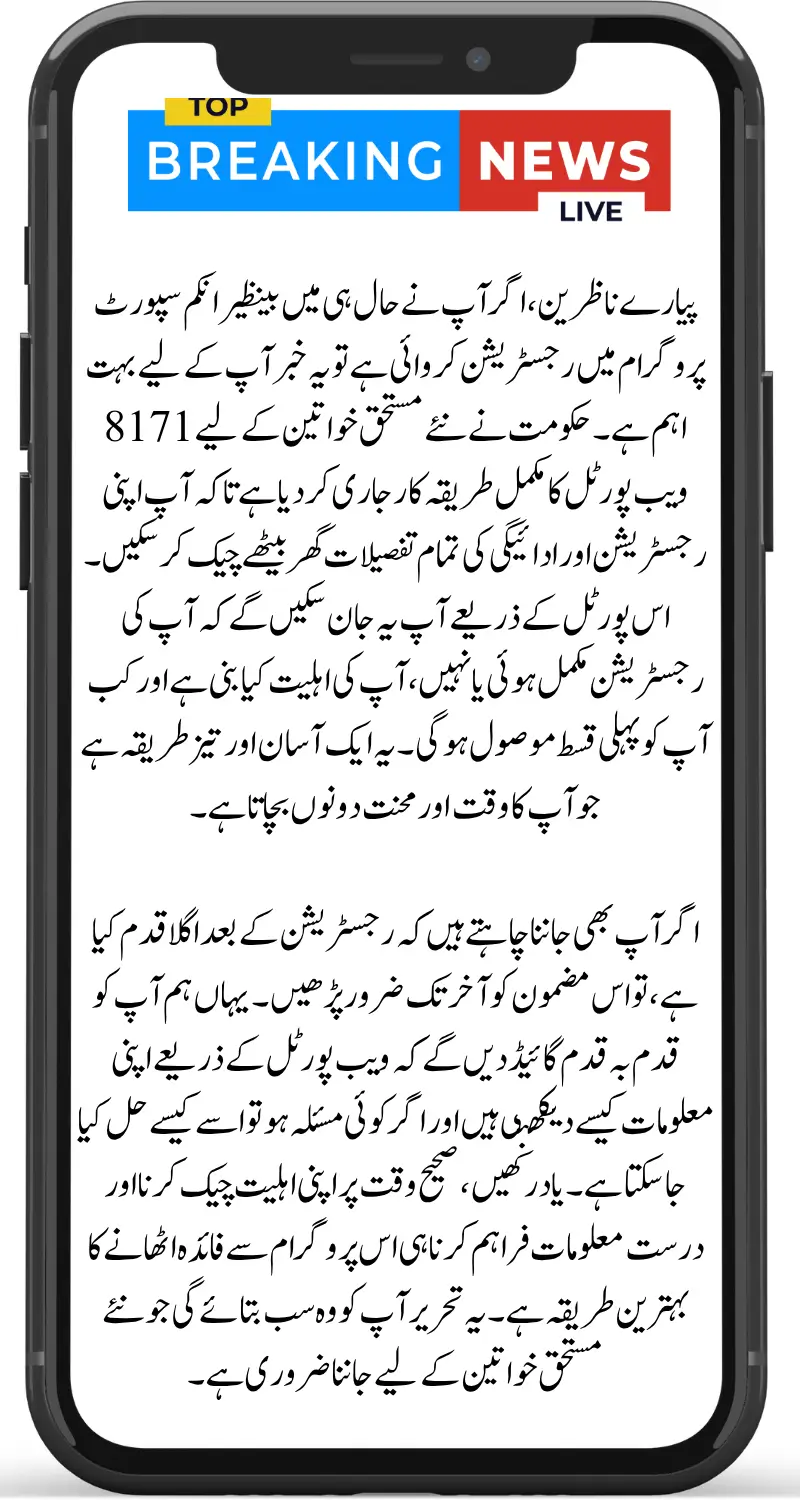
Whether you registered through the Dynamic NSER Survey, a BISP Tehsil Office, or during the special drive for newly married women, this article will explain everything you need to know after registration from checking eligibility to collecting your first payment 13,500 without facing delays.
Also Read This: Good News! BISP 8171 New Registration August 2025 Started For Newly Marraid Women
What is the 8171 Web Portal?
The 8171 Web Portal is an official online service provided by BISP where beneficiaries can:
- Check their eligibility status
- Track payment release dates
- Verify registration records
- Get information about installments and disbursement points
The main purpose of the portal is to save you time and effort. Instead of visiting offices repeatedly, you can check most information online from your mobile phone or computer. For newly registered women, it is the fastest way to confirm whether their application has been approved.
First Step After Registration
Once you have completed your BISP registration, do not assume you are automatically approved. There is a verification process that checks your information against the official NSER database.
Here’s what you need to do right after registration:
Step 1: Wait for at least 2–3 days for your data to be uploaded into the system.
Step 2: Check your eligibility either by:
- Visiting the 8171 web portal and entering your CNIC number.
- Sending your 13-digit CNIC number via SMS to 8171.
Step 3: If your status shows “Eligible,” you can prepare for payment collection. If it says “Under Verification,” be patient and check again after a few days.
Also Read This: Benazir Income Support 8171 July to Sept Payment 2025 New Update Clear Step-by-Step Guide
Eligibility Confirmation Process
Checking Eligibility on the Portal:
- Visit the official 8171 BISP web portal.
- Enter your CNIC number in the required box.
- Fill in the captcha code exactly as shown.
- Click on the “Check Eligibility” button.
- The screen will show your eligibility result.
If it says “Under Verification”:
- This means your data is still being processed.
- Verification usually takes 2–4 weeks after registration.
- Make sure your CNIC is updated with the correct marital status and address to avoid delays.
If you are Declared Ineligible:
- Visit the nearest BISP Tehsil Office and request a re-survey.
- Take along your CNIC, marriage certificate (if applicable), and proof of residence.
Also Read This: BISP August 2025 Updates – Big Changes in Payments and Eligibility Criteria
Payment Information for New Beneficiaries
Once your eligibility is confirmed, the next important step is collecting your first payment.
How to Know Your Payment Date:
- The 8171 web portal will display your payment release date.
- You will also receive an official SMS from 8171 when your payment is ready.
Where to Collect Payments:
- BISP Payment Campsites set up in your tehsil.
- Partner Bank ATMs (HBL, Bank Alfalah, etc.).
- BISP Authorized Retailers in certain areas.
Documents Required at Payment Time:
- Original CNIC (must be valid).
- Payment SMS from 8171 (if received).
- Any supporting documents BISP staff may request.
Tip: Always collect a payment receipt to confirm the exact amount you received.
Common Issues and Solutions
1. Payment Delayed:
- Possible Reason: Verification still in process or technical delay.
- Solution: Visit your nearest BISP office to check your record.
2. Record Not Found:
- Possible Reason: Data entry delay after registration.
- Solution: Wait a few days, then check again. If still not found, request verification at the BISP office.
3. Biometric Verification Failure:
- Possible Reason: Fingerprints not matching.
- Solution: Try at another payment center. If still not working, request facial verification at NADRA or BISP.
4. No SMS from 8171:
- Possible Reason: Wrong mobile number in records or network delay.
- Solution: Use the portal to check status directly, or update your number at the BISP office.
Also Read This: 8171 Web Portal 2025 Check Online 13500 Step by Step Guide to Receive Payment
Final Advice for New Beneficiaries
To ensure you continue receiving payments without any interruption:
- Keep your CNIC valid and updated with correct details.
- Use only your own registered SIM for communication with BISP.
- Regularly check your eligibility and payment status on the 8171 portal.
- Avoid sharing personal details with anyone except official BISP staff.
The BISP 8171 Web Portal is your best tool for staying updated about your payments and eligibility. With proper follow-up, you can make the most of this government assistance program and secure financial stability for yourself and your family.

